Application menu |
Access to additional modules and options is provided via the menu.
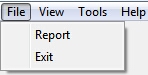
Please select:
Report – to display HTML report (see section: “Report utility” for additional details)
Exit – to close the CommServer Monitor application
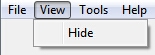
Hide – to hide the main application window and minimize it to a tray icon
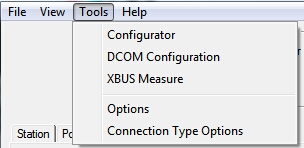
Configurator – to open NetworkConfig
DCOM Configuration – to start DCOM configurator (dcomcnfg) built-in Windows
XBUS Measure – to start DataProvider diagnostic application
Options – "CommServer Monitor" application options
Connection Type Options – to choose between the connection to CommServer or CommServer UA
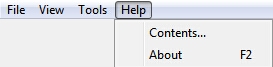
Contents – to display help for the application
About – to display the "about" window