Station tab |
This is the first visible tab. It shows only main information – a stations list. The state of the communication is shown by an icon placed next to the station name. The icon without any red elements indicates normal/regular communication, red X next to name of station indicates a lack of communication.
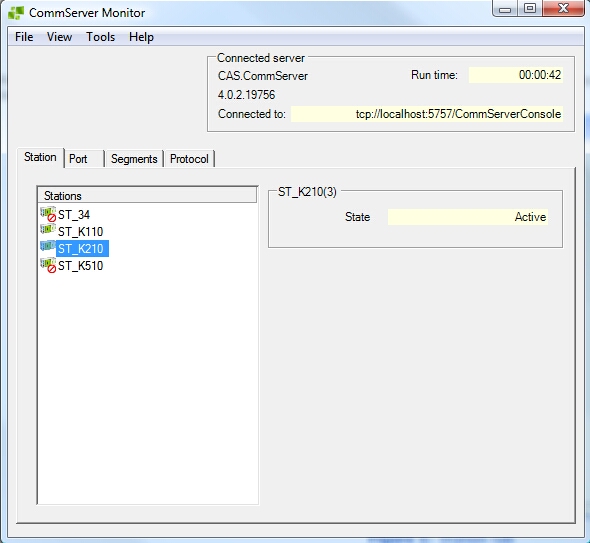
Figure 1:
Station tab
On this tab you can monitor:
State - state of the station. The state of the station might be: active, not active or high priority.