Port tab |
This tab (Fig. 1) helps to monitor and diagnose the communication with a particular station.
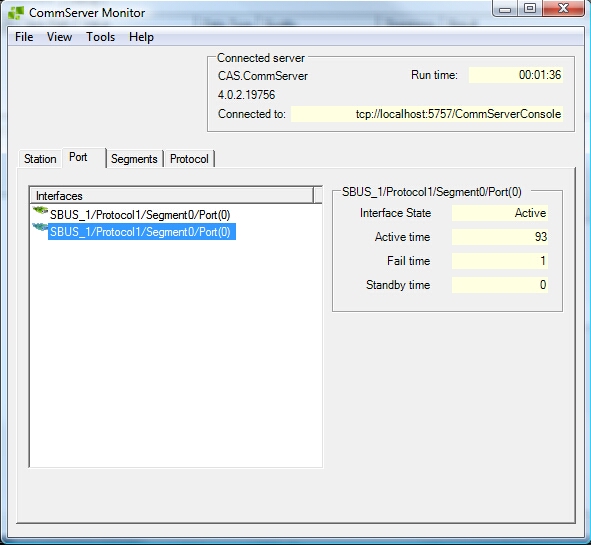
Figure 1:
Port tab
All interfaces of each station are visible and can be selected for monitoring:
Interface state - (active, fail, standby)
Active time – total amount of time in seconds while this interface is in an active state
Fail time – total amount of time in seconds while this interface is in a fail state
Standby time – total amount of time in seconds while this interface is in a standby state
An analysis of proportion between active and fail time simplifies the decision on the main interface that should be used for communication with a particular station. |