How to: change model compiler tool |
To change the model compiler tool used in OPC UA Address Space Model Designer please open Options from the Tools menu in the main tool bar, as in the picture below:
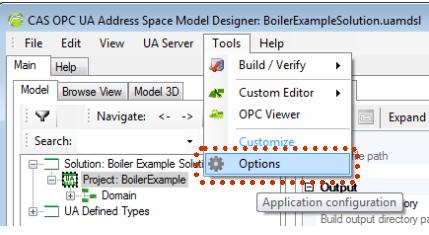
Figure 1:
Opening of the Options
To change the model compiler tool in the Options window:
Set proper command line compiler tool parameters (if needed) or leave blank.
Set path to the compiler tool executable (by default, it is a OPC Foundation SDK Model Compiler).
Click OK button to apply settings.
Restart OPC UA Address Space Model Designer.
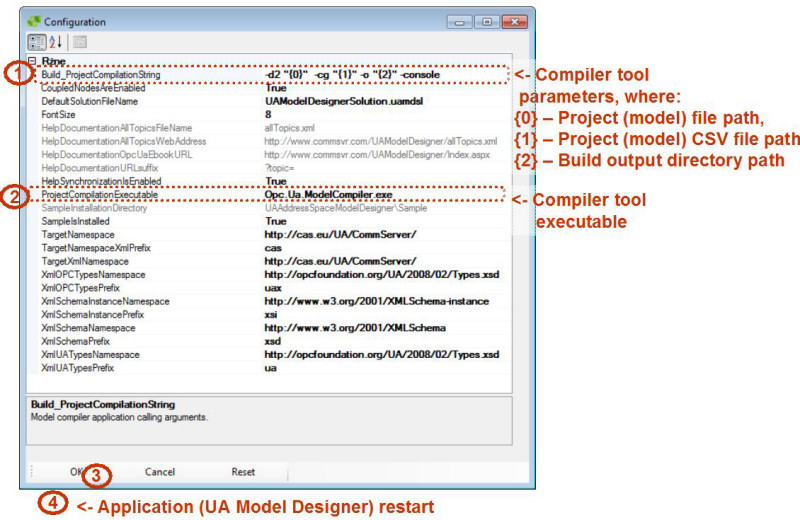
Figure 2:
Model compiler tool configuration