How to: change a font size |
This topic describes how to change the font size in OPC UA Address Space Model Designer options.
To change the font size used in OPC UA Address Space Model Designer please open Options from the Tools menu in the main tool bar, as in the picture below:
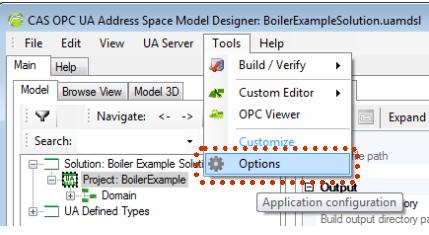
Figure 1:
Opening of the Options
In the next step, change the FontSize property value in the window that appears. The minimum font size that can be used is 6 and the biggest is 18. If the chosen font size is greater then 18, the size will be automatically set to 18 and if it is lower the 6 it will be automatically set to 6.
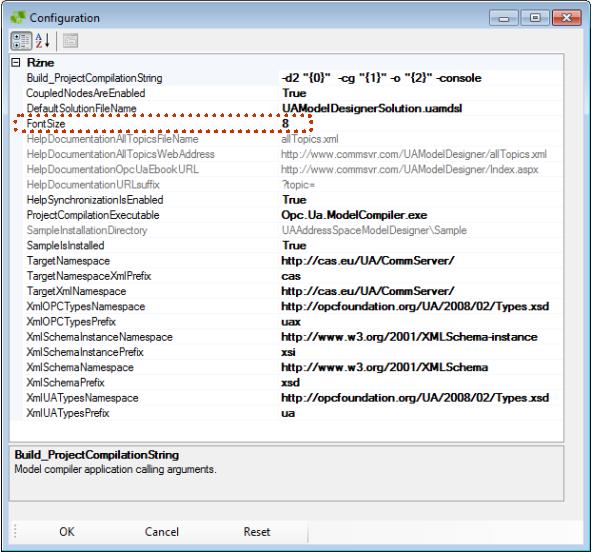
Figure 2:
FontSize in the Options window