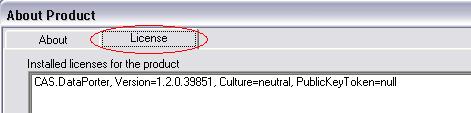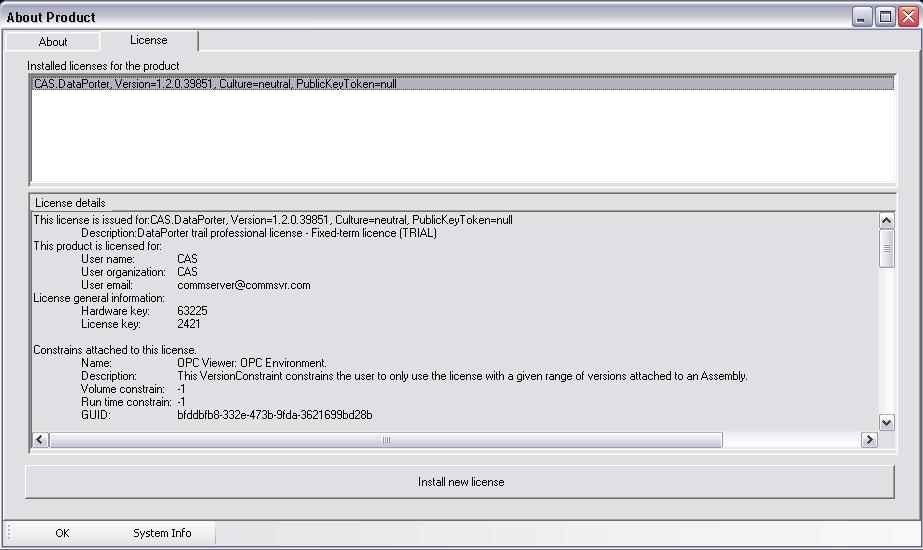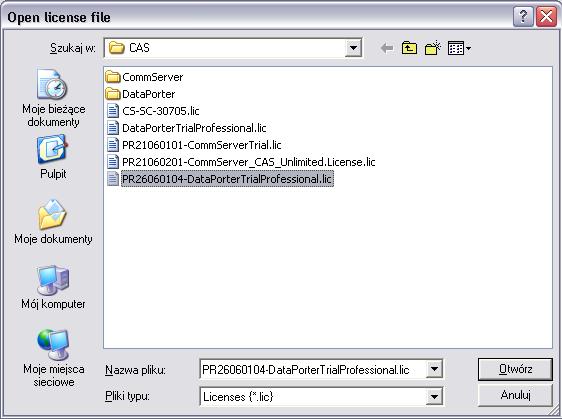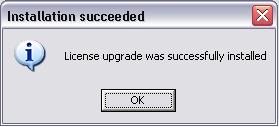License Installation |
This section describes how to install a new license in DataPorter. By default, software is installed with a demo license and has some limitations. Information about the DataPorter version can be found in topics:
DataPorterStandard
DataPorterProfessional
To install the license, follow the instructions below:
Start DataPorter software (see [UsingDataPorter#Starting Dataporter])
Select Help->About to open the About window:
Change tab to License tab:
This tab provides information about the installed licenses. By clicking on any installed license you can see detailed information.
To install a new license, click on the “Install new license” button and chose the license to be installed.
After successful installation of the new license, a message “Installation succeeded” appears.
Now, restart DataPorter (see [UsingDataPorter]) to start using the new license.
 Note
NoteAny new license should be installed on user’s account used to run DataPorter.