DataBinding properties |
This section describes the data bindings panel properties and data source configuration properties.
Below – the data bindings panel with a description of the particular properties.
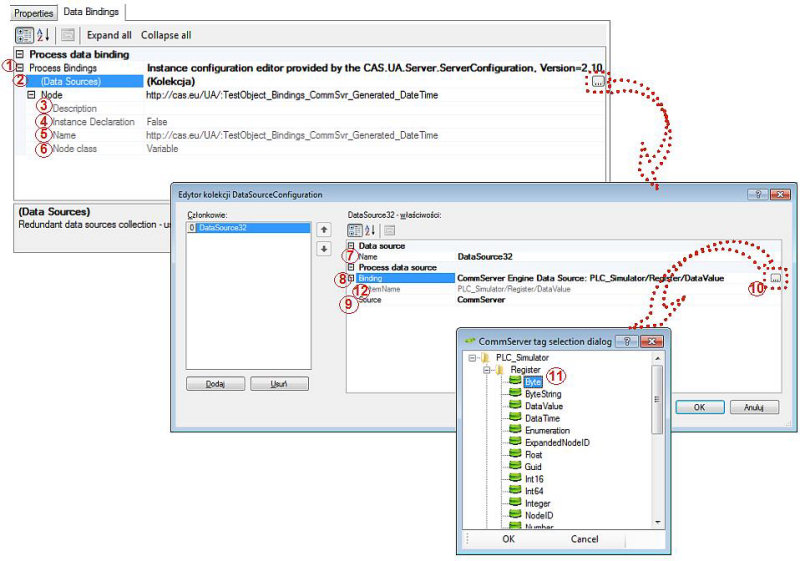
Properties:
General, vendor specific description of the bindings between this instance node in the model and underlying real-time process data source. The configuration data depends on the data provider plug-in that has been used.
Redundant data sources collection - it provides an editor to add, remove or modify available data sources.
Data binding description.
Indication wheter the node is an instance declaration.
Unique name of the node.
Node class of this node.
Name of the data source for the node
Full name of the data binding (it is created automatically).
Selection of the data source. Using a default plug-in for CommServer there are 3 possible data sources: CommServer (OPC server), OPC client (saved OPC Viewer session) and Simulator (random data generator).
Button, which opens the window with a real-time process data source.
Selection of the particular real-time process data source for the node.
Name of the chosen data source.