Adding a project |
This topic describes opening of an existing project.
To add a project (model) to the solution please use: “Add project->Existing…” menu as illustrated below:
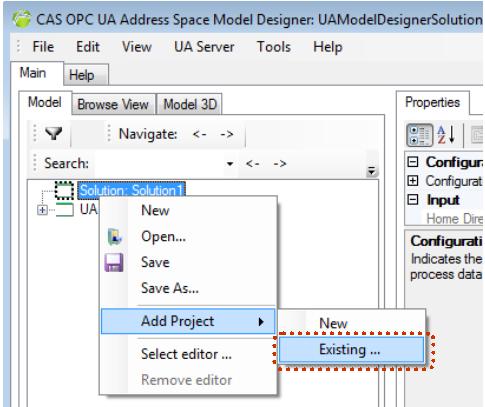
Figure 1:
Opening of a project
By default, the Model Designer tool starts with an empty solution, so please add your model: “Add project->Existing…” to the solution.