Project properties |
This topic describes the properties of the project.
After clicking on the Project node on the tree, the following property panel appears in the right pane:
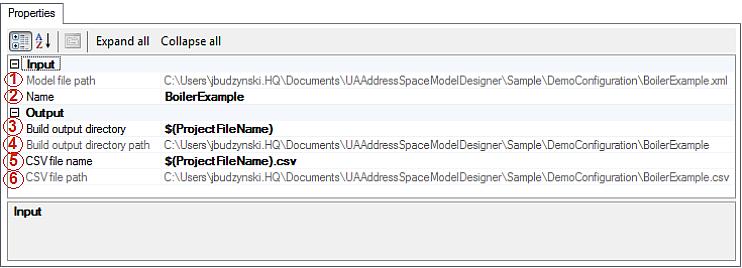
Project properties:
Path to the XML file containing the model.
Name of the Project (Model).
The value indicates the directory where output files go after model build. Set the name or combine the name with one of the folowing macros: $(ProjectFileName) – project file name (without extension).
It locates a default place where all output files created during the build process will be created.
The CSV file contains details about objects created by the UA server at start-up. The value indicates the file name of the coupled CSV file. Set the name or combine the name with one of the folowing macros: $(ProjectFileName) – project file name (without extension).
It locates the CSV file that contains details about objects created by the UA server at start-up.