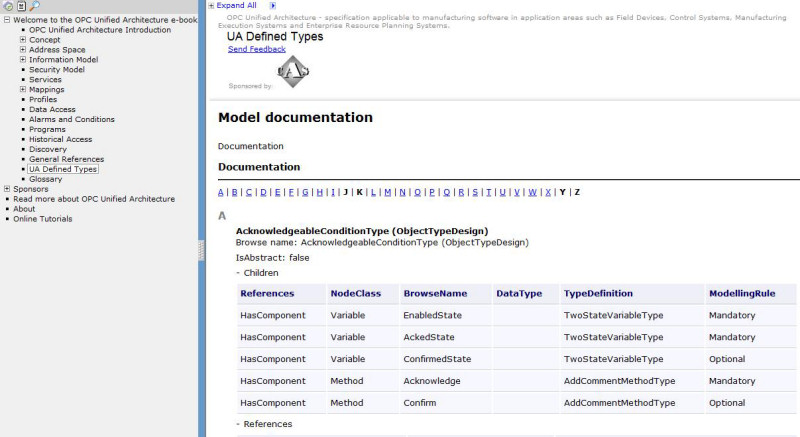Maml |
This topic describes exporting of the model to the MAML document (.aml file). MAML (Microsoft Assistance Markup Language) is an XML-based markup language developed by the Microsoft User Assistance Platform team to provide user assistance ("online help") for the Microsoft Windows operating system. To create MSDN-style documentation in MAML, the Sandcastle and Sandcastle Help File Builder software is useful.
Model export works for one level on the tree nodes. To export the model to the MAML file:
Select a node on the tree view, that you want to export to .aml.
Click on "Export -> To MAML" from the main menu, as below:
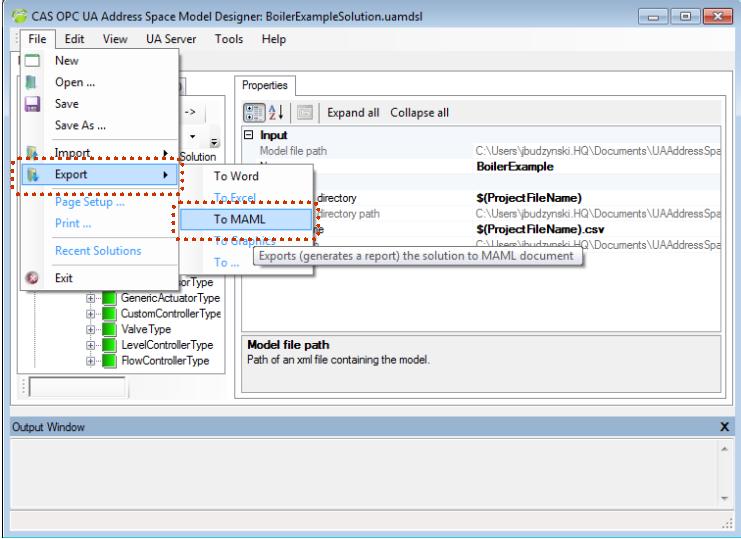 Figure 1: Export to MAML format menu
Figure 1: Export to MAML format menuAfter clicking on the "To MAML" item the save file browse dialog will appear. In this dialog, choose the name and location of the .aml file.
If the export is successful the information as below will appear:
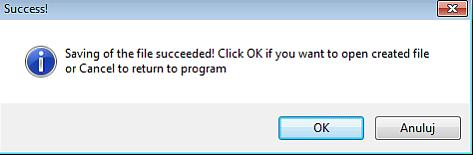 Figure 2: Export successful
Figure 2: Export successfulAfter clicking on the OK button, the exported file will be opened using the default editor. The MAML exported file looks as follows:
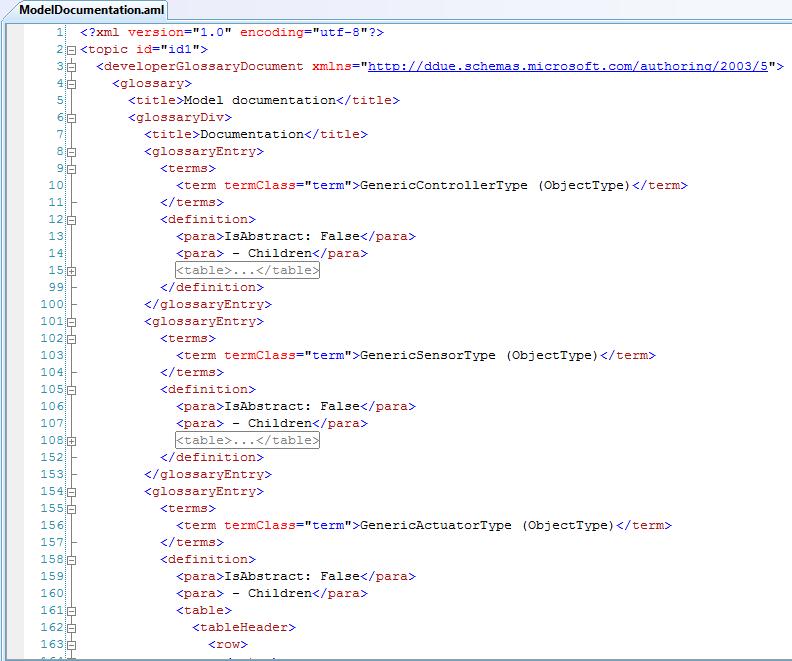 Figure 3: Model exported to MAML file format (.aml)
Figure 3: Model exported to MAML file format (.aml)
The interpreted MAML file on the website looks as follows: