Where to find a result of build process |
The files, which are created as a result of the build process, are located in a folder specified in the properties of the project. To modify the location of the build process output directory and the name of the .csv file (containing all nodes with identifiers) click on the Project tree node and change its Output properties as in the picture below:
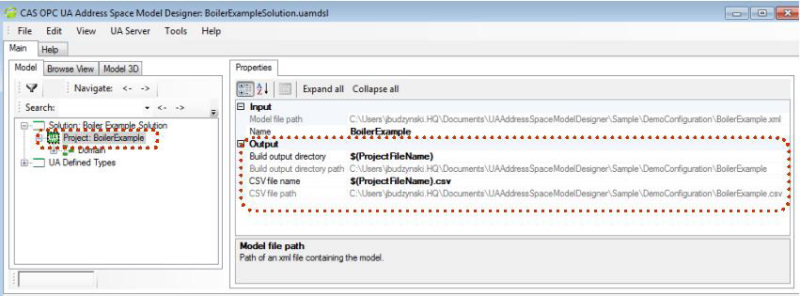
Files created as a result of the build process are listed below:
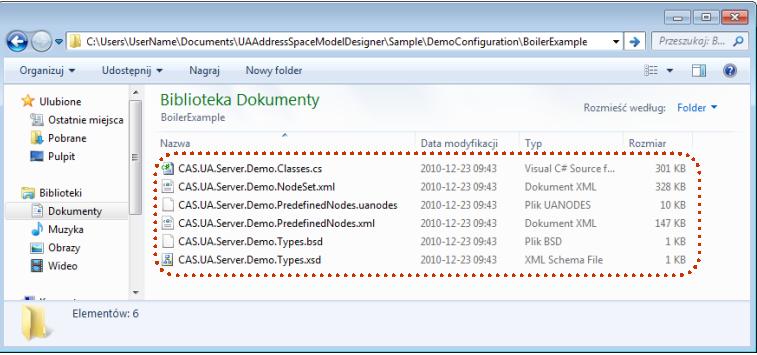
Result of the build process for a sample solution with default settings:
CAS.UA.Server.Demo.Classes.cs - model represented as C# classes
CAS.UA.Server.Demo.NodeSet.xml - model nodes represented as an XML file
CAS.UA.Server.Demo.PredefinedNodes.uanodes - model predefined nodes in binary representation, used to instantiate the address space
CAS.UA.Server.Demo.PredefinedNodes.xml - model predefined nodes in XML representation, used to instantiate the address space
 Note
NotePredefinedNodes.xml contains the same information as PredefinedNodes.uanodes; the only difference is serialization: XML or binary
CAS.UA.Server.Demo.Types.xsd - XSD for model types
CAS.UA.Server.Demo.Types.bsd - schemas used in the model
 Note
NoteModel Compiler produces many files, however to implement a server you do not need the whole set. You have to choose files that best suit your needs (e.g. CommServer requires only CSV and PredefinedNodes.uanodes)