Menu UA Server |
Below - the UA server menu with a description.
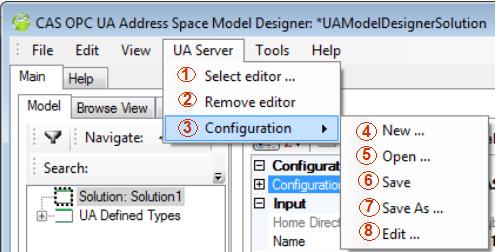
Select editor ... - Selection of the plug-in file that contains an editor for the UA server. This is the only option that is available if no plug-in is selected.
Remove editor - Remove currently selected plug-in.
Configuration - Configuration options.
New ... - Create new configuration.
Open ... - Open the currently existing configuration, saved as a .uasconfig file.
Save - Save the currently opened configuration in the currently chosen location.
Save As ... - Save the currently opened configuration in any location.
Edit ... - Open the editor of the current configuration. See more UA Server configuration