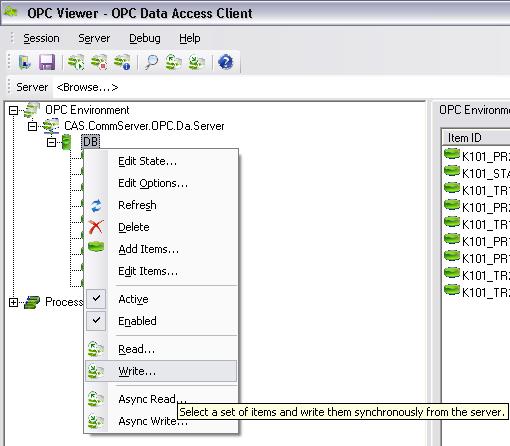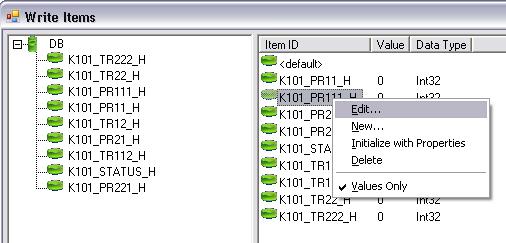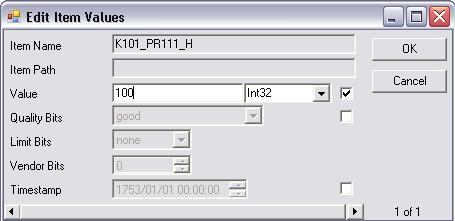Write Data |
Writing the data
It is possible to write data to items. To do it, right click on the subscription that contains the requested item and select “Write..” (Figure 1).
Figure 1: OPC Viewer – adding tagsIn the Write Items window (Figure 2) you can edit items you want to change:
Figure 2: OPC Viewer – Write Items windowNow, change the value in the Edit Item Values window (Figure 3).
Figure 3: OPC Viewer – Edit Item Values window