Session Tree View |
OPC Viewer represents the current session configuration as a tree. Any session is a container where each node contains configuration of an object such as server, subscription, tag, transaction, etc. Any session includes the following environment: OPC, Processing and Database (the existence of the particular environment depends on the installed license type). The most important nodes for the mentioned environments are described below. As needed, you can then add other objects to the session.
Any session can be freely saved and recalled from an XML file. OPC Viewer stores the definition of the session in the file: .oses. To allow flexible management of the session, configuration of selected node types can be exported and imported from the session. It allows us to store any node independently or transfer configuration of the particular objects, e.g. OPC servers, between sessions.
To make navigation easy, the session is displayed in the left pane of the graphical user interface as a hierarchy of nodes. Each node in the tree might contain other nodes, called child nodes. You can display parent nodes, or nodes that contain child nodes, as expanded or collapsed.
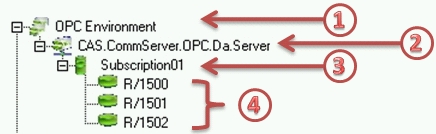
The session tree typically contains the following nodes:
OPC Environment – this is the root of all server connections and subscriptions created in this session.
OPC server – this node represents the connection to an OPC server. The OPC Environment node can contain many OPC server nodes. OPC server can be in various states like: connected (
 ), disconnected (
), disconnected ( ), fail (
), fail ( ).
).
Subscription – this node represents the group of items (tags) that can be added to the parent OPC server. Subscriptions can be in various states like: normal (
 ), inactive (
), inactive ( ), disabled(
), disabled( ) , fail(
) , fail( ).
).
Items – these nodes represent items (tags) that belong to the parent subscription. Items can be in various states like: normal (
 ) , inactive (
) , inactive ( ), fail (
), fail ( )
)