How to: open sample solution |
OPC UA Address Space Model Designer is installed by default with a sample solution. This solution contains a project of a boiler model. This model is described in the Boiler Model topic.
By default, the sample solution is installed in the following directory:
"%USERPROFILE%\My Documents\UAAddressSpaceModelDesigner\Sample"
| this directory name is different on other than English versions of MS Windows and if the user moves his/her “My Document” directory to other than default location. |
Click on the main menu Open item
Select the directory containing the sample solution
Open the "BoilerExampleSolution.uamdsl" file
Click on the confirmation (Open) button.
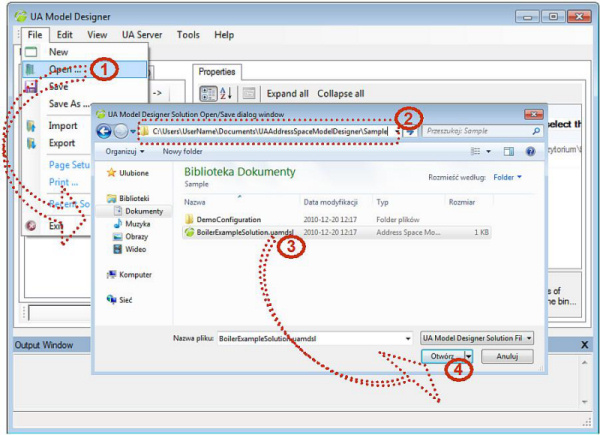
Figure:
How to open a Sample Solution?