Filtering |
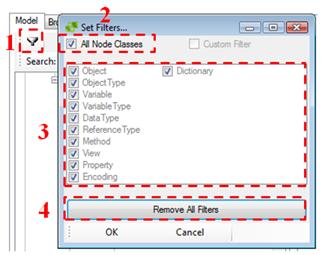
Figure 1:
UA Address Space Model Designer - Filtering
Open the “Set Filters…” window
If this box is selected, all model elements will be shown
It allows to choose which node classes will be visible
Remove All Filters – removes all filters, so all model elements are shown