Introduction to user interface |
After starting of the application, the following window appears:
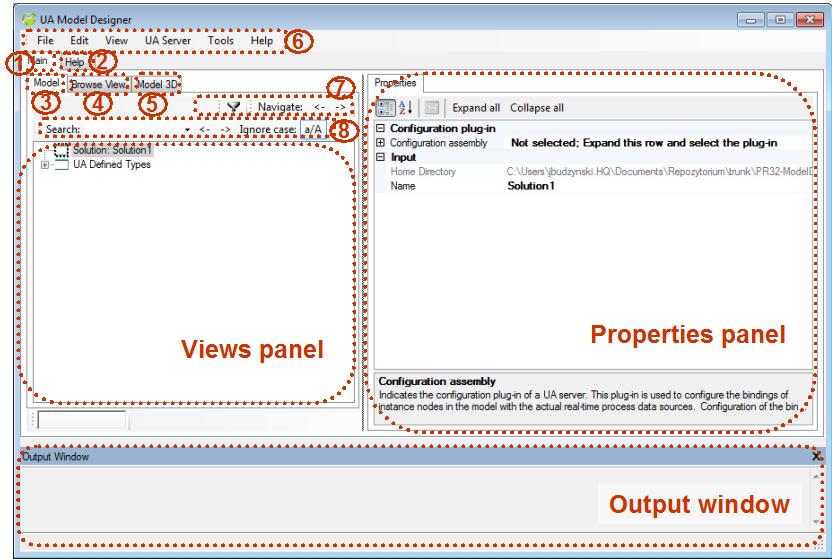
Figure 1:
OPC UA Address Space Model Designer Main User Interface
Main user interface elements:
Main panel - the user can view here the classic model view, model browse view or 3D model view.
Help panel - the user can read here an intelligent e-book about the OPC UA technology, which is coupled with the OPC UA model.
Model – a classic view of the model.
Browse view - a browse view of the model (from the viewpoint of the server).
Model 3D - a three-dimensional model view.
Menu toolbar.
Navigation toolbar - containing filters and navigation buttons.
Search toolbar - user search for a particular node name in the model view.