Solution properties |
This topic describes the properties of the OPC UA Address Space Model Designer solution.
Solution properties appear in the right panel after selecting a Solution node on a Model tree view. The description of the particular properties is shown below:
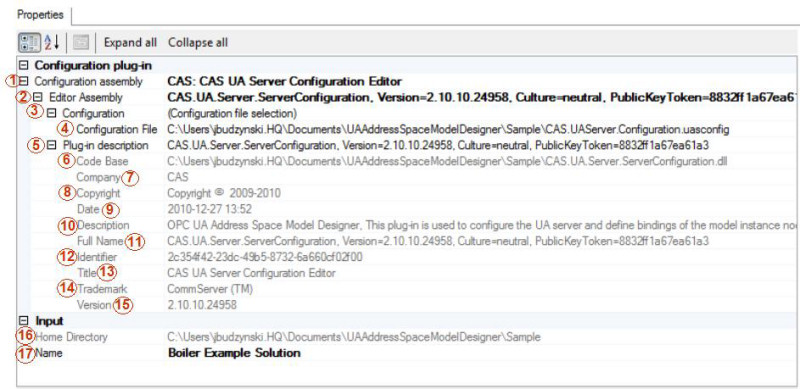
Description of the properties:
Indication of the configuration plug-in of a UA server. This plug-in is used to configure the bindings of instance nodes in the model with the actual real-time process data sources. The configuration of the bindings can be edited using the “Process bindings” property available for all instance nodes.
Display of a dialog to select a plug-in assembly that provides the configuration editor. This assembly is to be used to configure the UA server and all data sources available.
Display of a dialog to select a file, that contains the UA server configuration.
Path to the UA server configuration file.
Information identifying the plug-in component.
A text containing the assembly code base, i.e. the location of the assembly as specified originally, for example, in a System.Reflection.AssemblyName object.
Name of the plug-in vendor.
Information about plug-in copyright.
Date and time of the last modification (release) of the plug-in component.
Plug-in assembly description.
Full name of the assembly.
Unique identifier of the plug-in assembly.
Plug-in assembly title.
Plug-in assembly trademark.
Plug-in assembly version.
Home directory of the currently open solution.
Solution name.