Menu View |
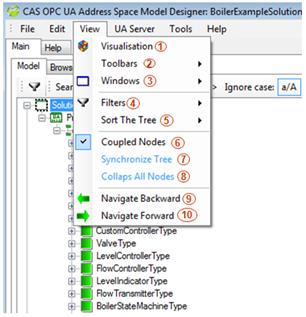
Visualization
Model – Disables/Enables displaying of the model in the standard tree view (this is a default view).
Browse View - Disables/Enables displaying of the browse view.
Model 3D - Disables/Enables displaying of the model in the 3D view
 Figure 2: UA Address Space Model Designer – Menu View - Visualization
Figure 2: UA Address Space Model Designer – Menu View - VisualizationToolbars
Main Menu
Status
 Figure 3: UA Address Space Model Designer – Menu View – Toolbars
Figure 3: UA Address Space Model Designer – Menu View – ToolbarsWindows
Filters
Node Class - Filters the current view to display only nodes from a particular node class
Name - Filters the current view to display only nodes with the names matching the name pattern
All References - Filters the current view to display only nodes which are referenced to the current node
Others - Other filtering possibilities
 Figure 4: UA Address Space Model Designer – Menu View – Filters
Figure 4: UA Address Space Model Designer – Menu View – FiltersSort The Tree
Alphabetically - Sorts the current tree view alphabetically
Node Class - Sorts the current tree view based on the node class type
 Figure 5: UA Address Space Model Designer – Menu View – Sort The Tree
Figure 5: UA Address Space Model Designer – Menu View – Sort The TreeCoupled Nodes - Turns on/off the coupled nodes on the tree
Synchronize Tree - Synchronizes the tree view with the property grid
Collapse All Nodes - Collapses all nodes on the tree
Navigate Backward - Navigates to the previous selected node
Navigate Forward - Navigates to the next selected node