How to remotely access the CommServer UA |
This topic is a tutorial which tells you how to connect remotely to CommServer UA with ADI model
How to connect remotely to CommServer UA with ADI model?
Start OPC Foundation Sample UA Client and paste the following connection string: opc.tcp://commsvr.com:51234/UA/CAS_UA_Server – [None:None:Binary] into the text box as it is on the picture below and click "Connect" button
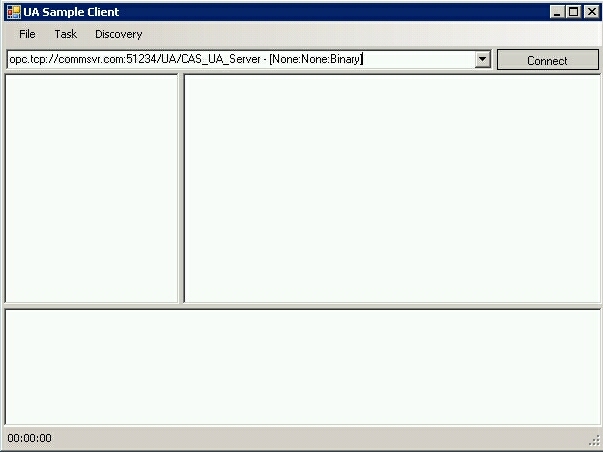 Figure 1: OPC Foundation sample client window
Figure 1: OPC Foundation sample client windowIn "Server Configuration dialog configure the connection as is shown on the example window below:
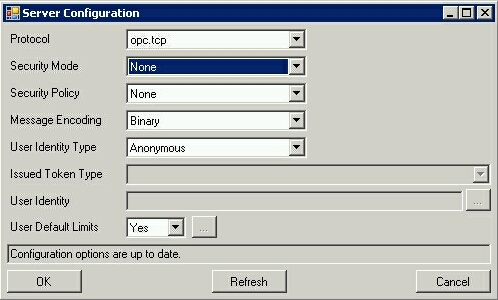 Figure 2: Server configuration
Figure 2: Server configurationIn the "Open Session" dialog click OK button
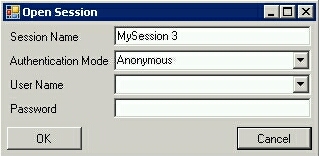 Figure 3: Open Session
Figure 3: Open SessionIf the "Accept certificate" dialog appears (example below) - accept the certificate anyway.
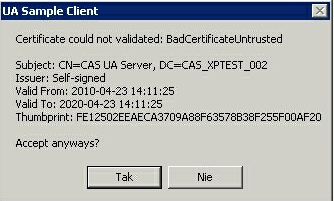 Figure 4: Accept certificate
Figure 4: Accept certificateNow you can browse ADI aware server online
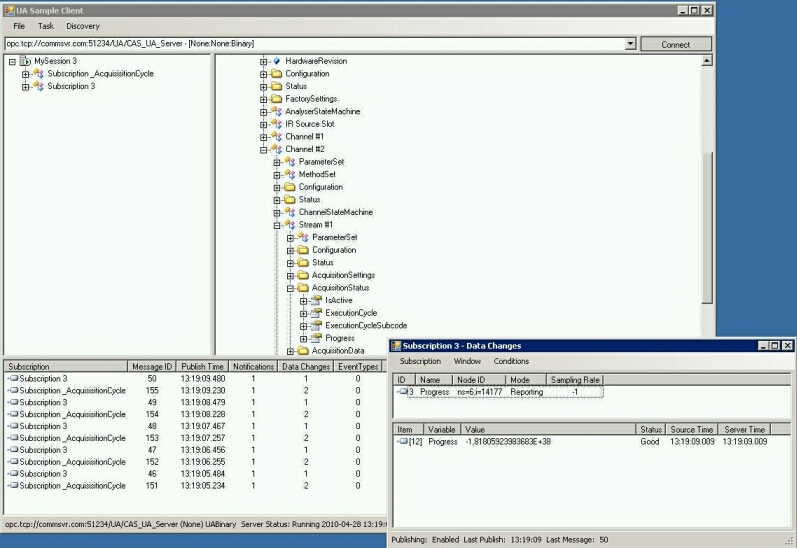 Figure 5: Working OPC Foundation sample client
Figure 5: Working OPC Foundation sample client